Specify 7 Introduction & Demonstration
Explore the features of Specify 7 with copies of three University of Kansas Ichthyology collection databases hosted on Digital Ocean.
Username: sp7demofish
Password: sp7demofish
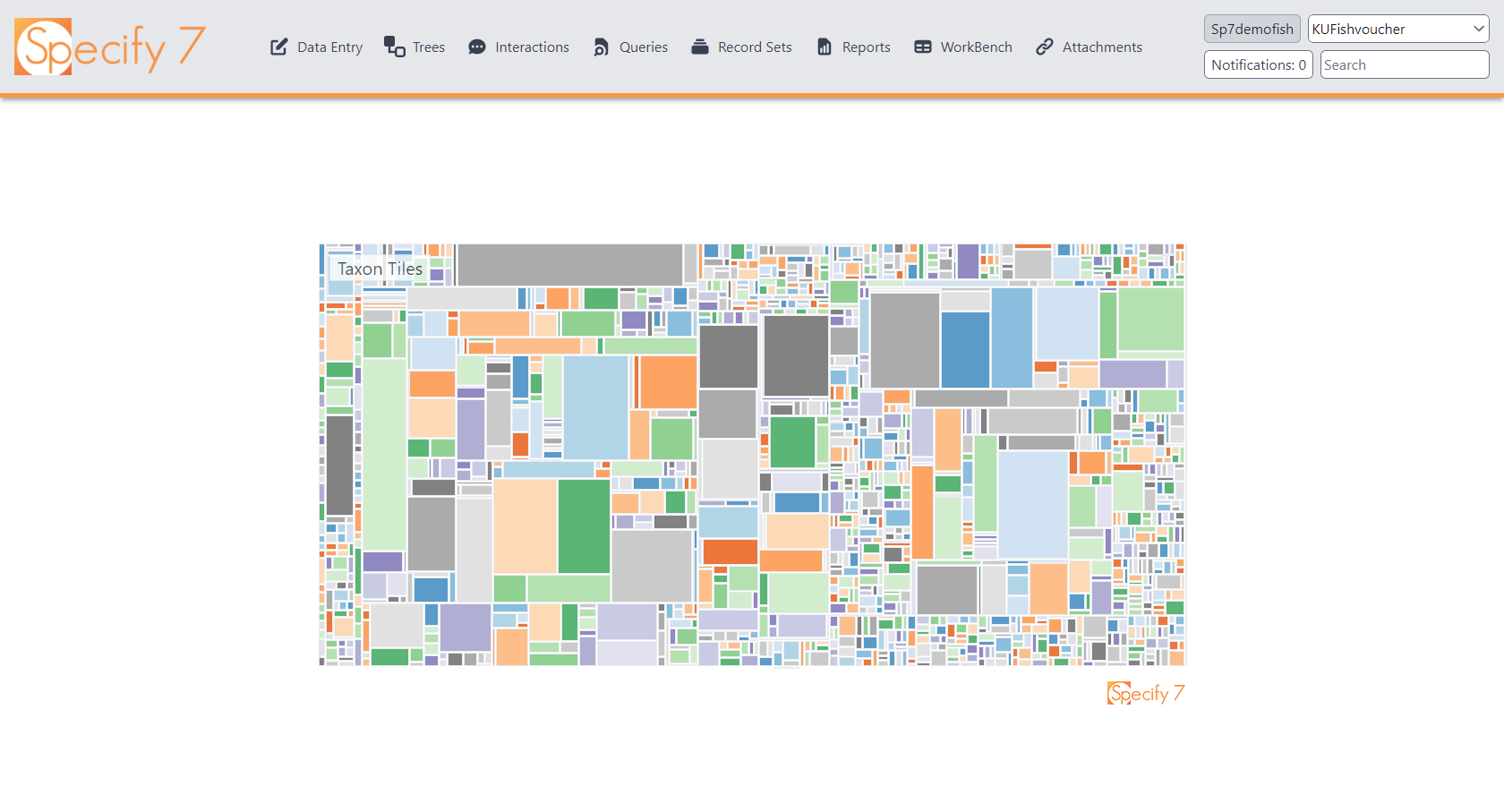
Welcome (this page) is a 2-D data visualization of a collection’s specimen holdings grouped by taxon. Each rectangle represents a taxon to which collection objects have been determined; its size is proportional to the number of specimens or lots of that taxon. Mousing over a rectangle while using Specify shows the taxon name and the number of collection objects. In the future this interface will launch collection queries. Colors and shapes are arbitrary.
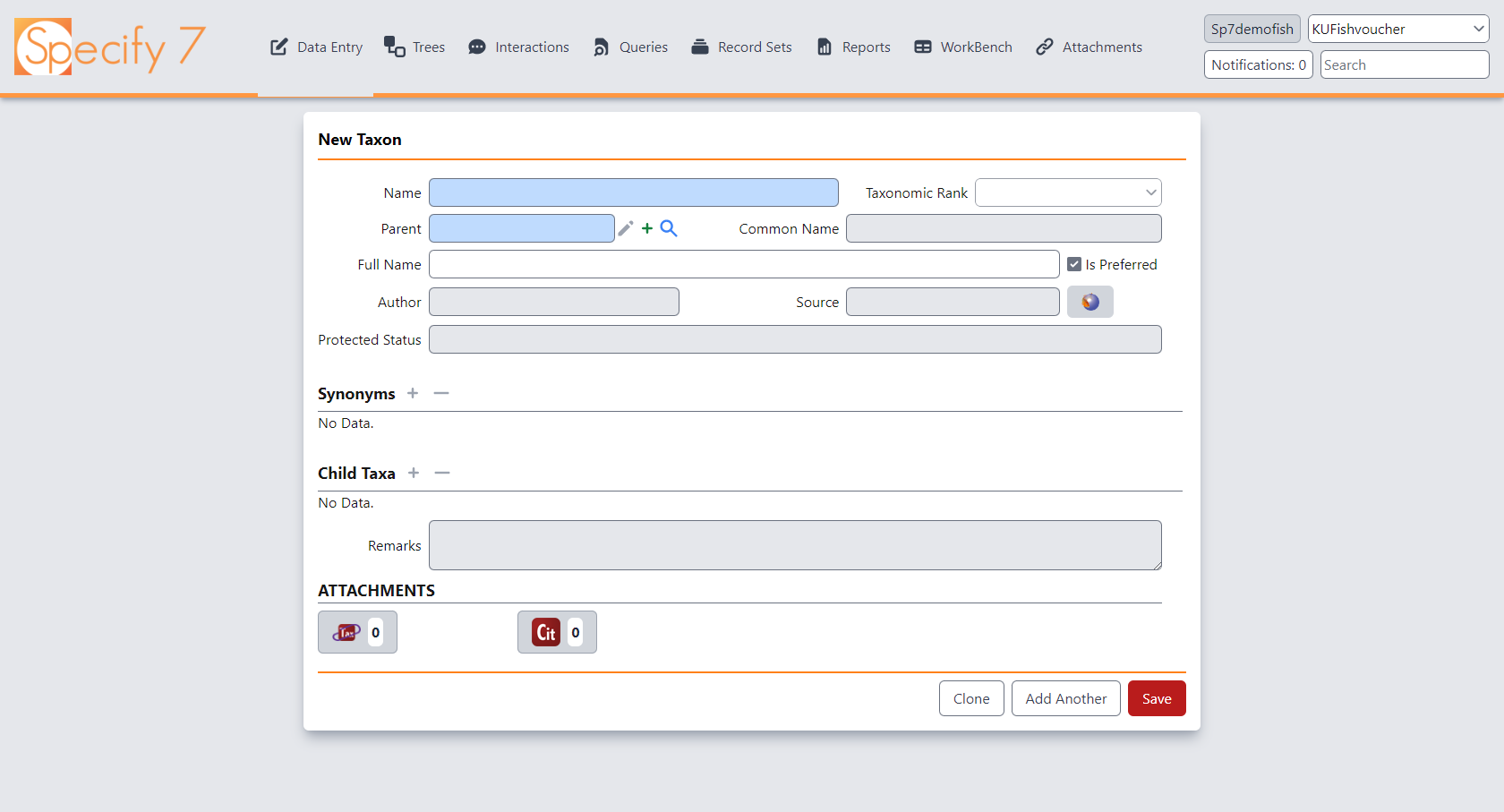
Data Entry is the entry path to data forms. Clicking on it opens a list of tables for data entry. Or, click on Record Set to open existing record sets (RS). Collection Object records within them can be created, edited, and saved.
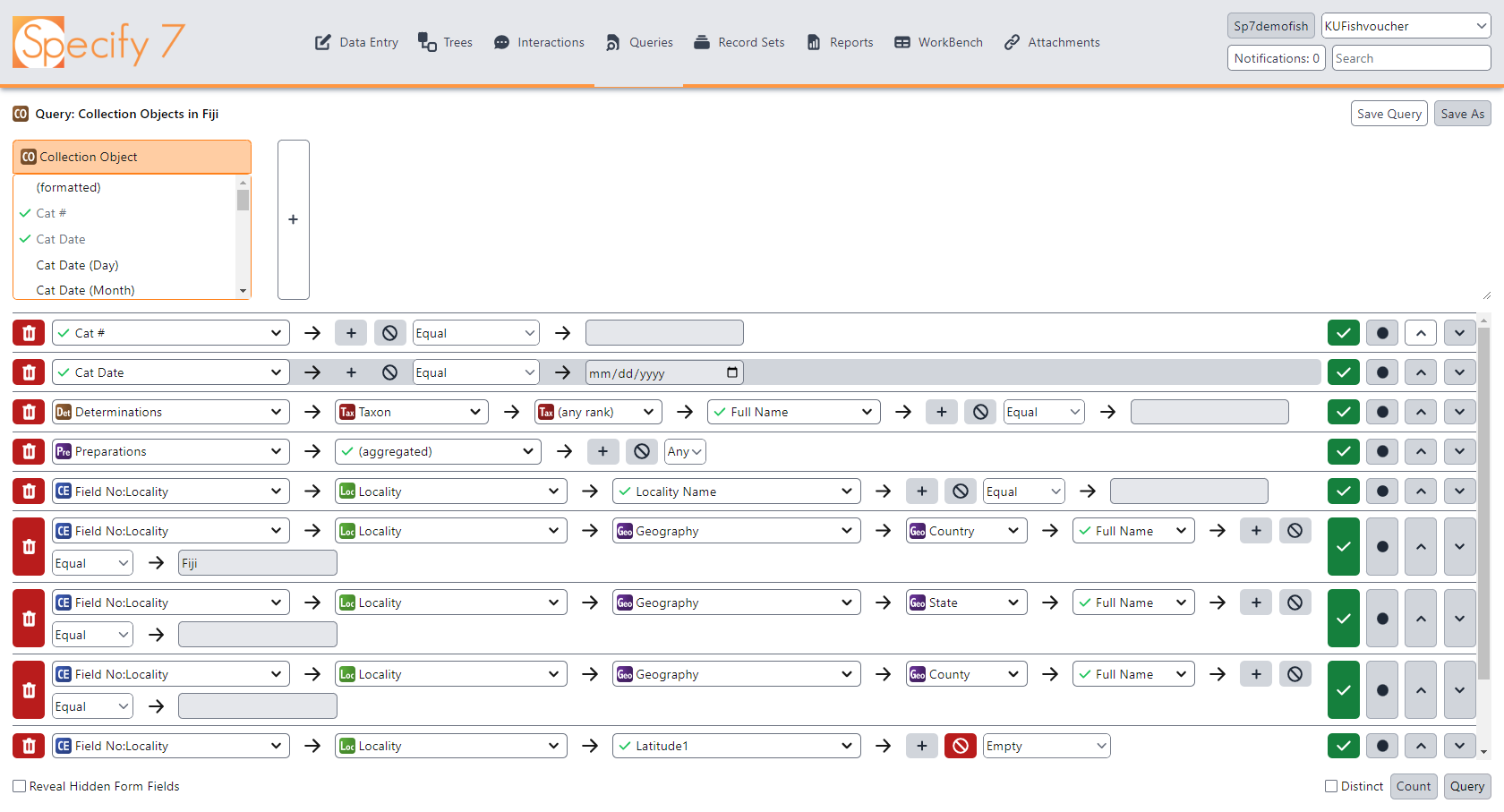
Query opens a list of predefined queries, then the query interface, which shows the tables, paths, and fields used. Click on components to change fields, search specifications, result set sorting, and column order. Hit the Query button to see the results; click on a row in the results to bring up that data record.
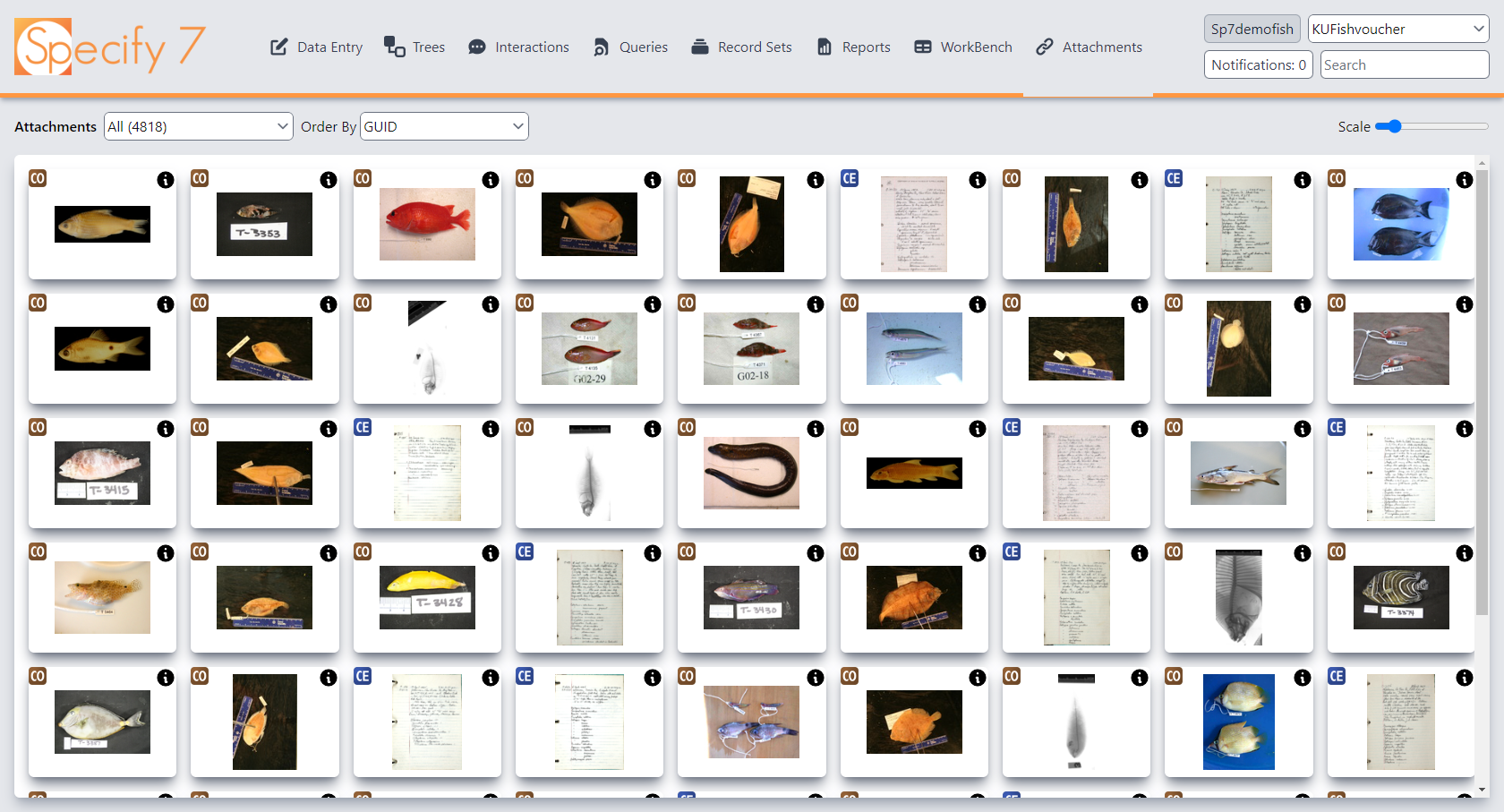
The ‘Fiji’ query returns only collection objects (CO) with image attachments collected from Fiji. In one of these records, click on the Attachment icon to open the associated image, click the image to enlarge.
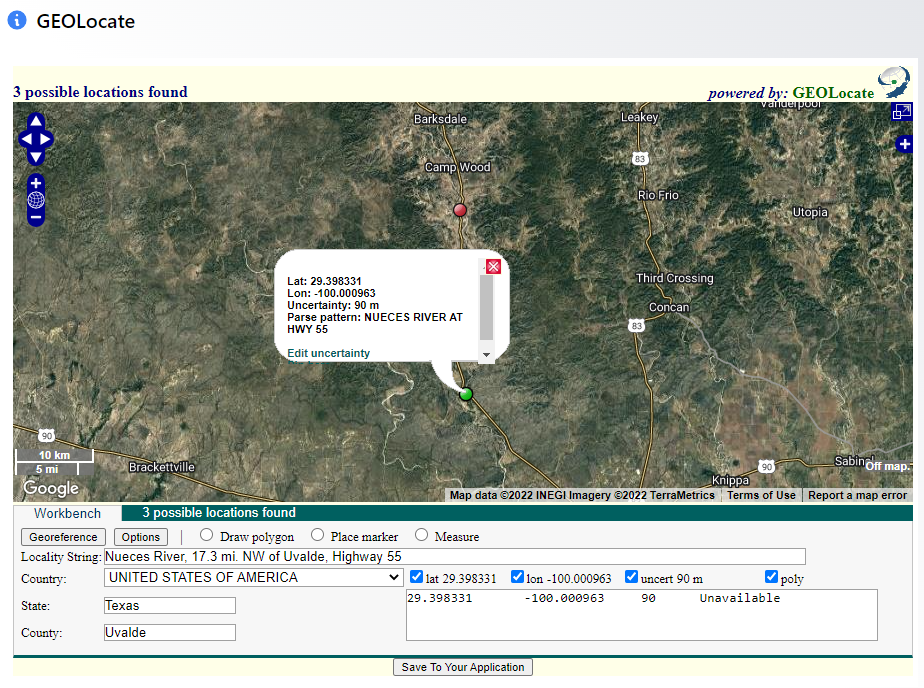
Check out GEOLocate and Google Earth on a Locality data form.
Attachments shows the images and other types of files attached to the Specify data records. The lower left icon indicates the table to which the attachments are linked. Clicking on the icon brings up the associated data record, clicking on the image opens it full-size.
Attachments shows the images and other types of files attached to the Specify data records. The lower left icon indicates the table to which the attachments are linked. Clicking on the icon brings up the associated data record, clicking on the image opens it full-size.
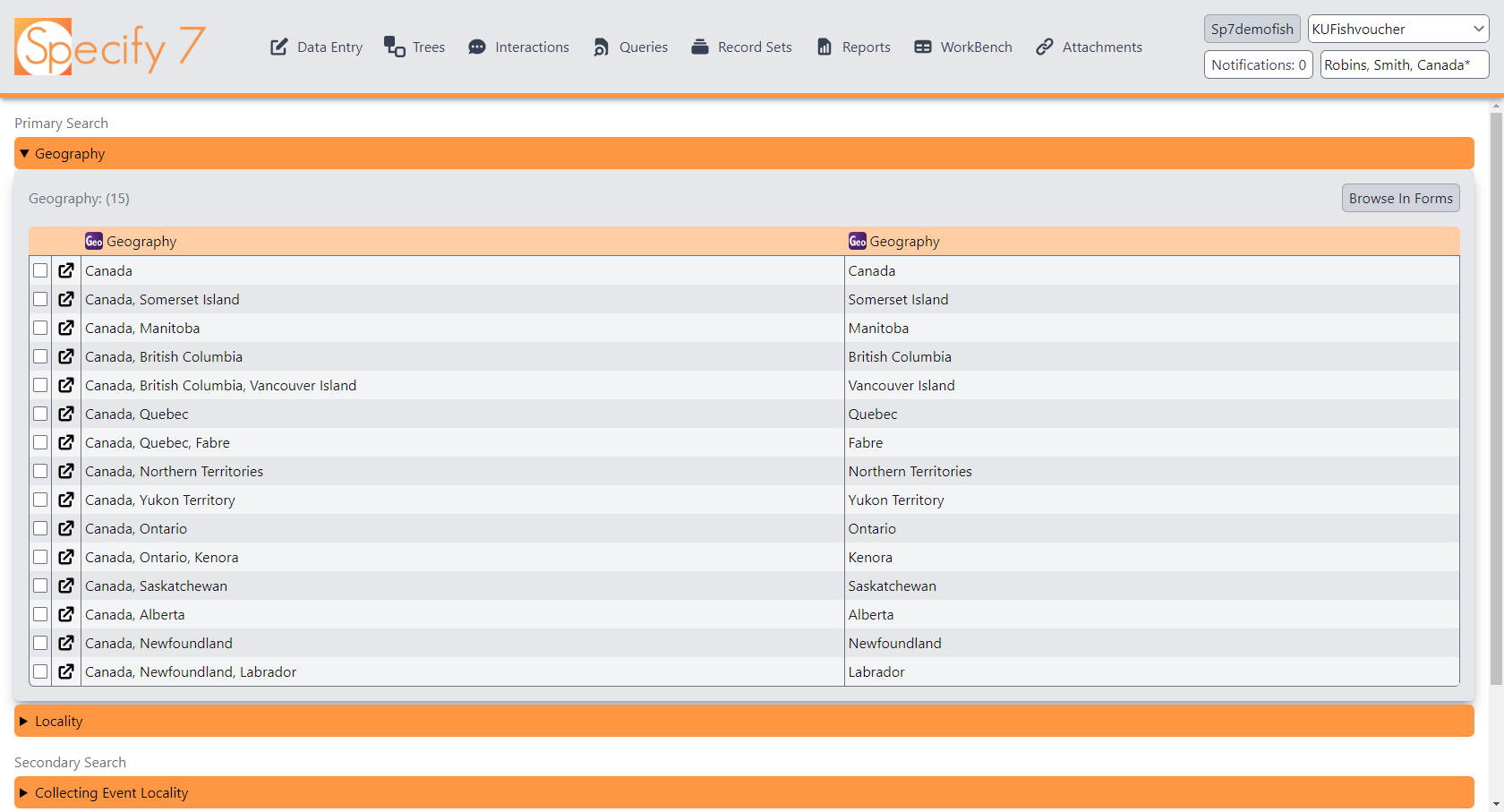
Search in the upper right corner of the Specify window executes semi-structured full-text searches. Here are some search terms to get you started: Fiji, Amia*, Perca*, Robins, Smith, Canada*. Click through the results to see underlying full data records.