The Specify Collections Consortium announces an update to Specify 7, release 7.3.1. It is available on the Specify GitHub site. Updating instructions can be found there. This release primarily fixes bugs, a planned release of Specify 7 in 2-3 months will include significant new features and capabilities.
Release Notes
Specify 7.3.1
10 June 2019
- Resolved an issue that was preventing the use of images in reports. (GitHub issues 437, 492)
- Table formatters for CatalogNumber now correctly override specification defined in schema localization. (488, 430, 292)
- ‘Contains’ and ‘Like’ operators now active for the CatalogNumber field in the Query Builder. (487)
- Weblinks to external resources like GenBank now link out without regard to capitalization of the Specify field names involved. (486)
- Specify data fields formatted to type ‘anychar’ are now handled correctly by field formatters. (485)
- Passwords for Specify 7 users now work correctly with Unicode characters. (But Specify 6 passwords with non-ASCII characters will prevent Specify 6 logins.) (484)
- Specify 7 reports will now work when a linked Specify Attachment Server is inaccessible. (482)
- When dates are entered partially, Specify no longer assigns current date information to the missing parts. (471, 481)
- An authentication process incompatibilty between Specify 7, SQL Alchemy, and MySQL 8.x is resolved. Specify 6 does not yet support MySQL 8. (476)
- An address is no longer required when using a ‘Shipped To’ Agent. (474)
- Specify WorkBench now reports the correct number of records uploaded, previously counts were off by one. (466)
- During WorkBench record uploads, Specify 7 checks to see if incoming data values are already present in related tables in the database. For example incoming Locality information in a Collection Object record upload, is checked against existing records in the Locality table. If a matching record is found, previously Specify offered the option to ‘Skip’ (do not upload the entire WorkBench row) or ‘Use First’ to link the uploaded information to the first existing (Locality) record it matched. Another option ‘Add New’ is now available if a match is found with an existing related data table, to create a new record for that data in the related table. (465)
- During WorkBench uploads, when the ‘Use First’ option is selected, when data in a particular uploaded field matches multiple existing records, Specify will now correctly link the incoming record to the first related record it finds for that particular field. (464)
- Customized field labels that contain character strings that meet the requirements for ‘regular expressions’ (a specialized syntax and sequence of characters that define a string search pattern), are now treated as just strings and do not break Specify 7’s data forms. (463)
- Unicode characters now display correctly in customized data forms. (461)
- Saving new Agent records with Agent specialty information now works correctly. (460, 151)
- Lat/Long values can now be deleted. (452)
- Reports run using RecordSets as inputs, now use just the records in the RecordSet. (449)
- Queries on Taxon now run properly when they contain a Rank’s GroupNumber. (445)
- When selecting a record in a query combo box drop down list (magnifying glass icon), the record selected is now the one linked to the record. (440, 329)
- TaxonFullName is now displayable for Current Determination in Loan Item subforms. (385)